By clicking a retailer link you consent to third-party cookies that track your onward journey. If you make a purchase, Smartme may receive an affiliate commission, which supports our server costs.
Smart Meter Data
Access to your meter readings and more detailed consumption data from your Smart Meter was not a priority for the Smart Metering Programme, so it has taken a few years for services to become available. The concept from the beginning was for third parties to provide Consumer Access Devices (CAD) to allow customers to retrieve their own data.
During 2022 the market has improved with many more devices, apps and APIs available.
The granularity of the data you can see will depend on the meter reading frequency; half-hourly data collection will give the most detail. For new contracts, half hourly is the default, but you can ask for monthly as a residential customer.
Suppliers usually collect data from each meter overnight so that they can get a midnight reading. This means that if you access data through a supplier's remote system you will have to wait until the next day to see any data.
Smart meters send a wide range of data from technical, power quality, security and customer tariff and consumption data. Only customer tariff and consumption data are shared, and these are the focus of this page.
- Customer Data - What data is available and when?
- Hardware - What replacement IHDs, equipment and gadgets are available?
- Software - How can you see your data through websites and Apps?
- Software (Advanced) - What programming techniques can be used to access data?
Customer Data
What Data?
The extent of Smart Meter data you can see, how soon you can see it and its granularity depends on whether you have a CAD or not.
From your Supplier (without a CAD):
- Data types
- Tariff Information
- Consumption Data
- Export Data
- Availability of Data
- Usually after overnight collection of data.
- Granularity
- Electricity and gas data - 30 minutes
With a CAD:
- Data types
- Tariff Information
- Consumption Data
- Export Data
- Current Price
- Instantaneous Active Power for electricity (kW)
- Prepayment information
- Availability of Data
- Near real time.
- Granularity
- Highest granularity of electricity data - 10 seconds
- Highest granularity of gas data - 30 minutes
Timing of Data
Suppliers collect data from Smart Meters once a day, so you'll have to wait at least 24 hours to see your data on your supplier's website or app. Usually the data is collected shortly after midnight and loaded into suppliers' systems in the early morning, so your data should be ready for viewing by 9am.
Your IHD receives data from the comms hub mounted on the top of your electricity meter more frequently. Electricity meter data is received every 10 seconds and the gas every 30 minutes. The gas meter is battery powered so the communications frequency is kept low to improve battery life.
This is where CADs come in as they use the IHD data and therefore you can see the data more quickly.
Who gets the Data?
Your data is carefully stored and only shared when necessary. It can be shared with:
- Energy Industry Operators - These have your data to carry out essential functions such as meter readings, billing and wholesale energy purchases.
- Market Regulators - sometimes necessary for research or reporting.
- Law Enforcement Bodies - sometimes necessary to protect against fraud or aid criminal investigations.
Hardware
Smart Meter
The Smart Meter itself can provide a lot of data, but it requires a good knowledge of what buttons to push, the sequence to push them in and how many times. Each manufacturer has provided a different interface so have a look on our documents page to see if we have a User Guide for your particular meter.
In Home Device

The easiest way to look at your data is to use the IHD (In Home Device) that was supplied with the meter.
Typical facilities are:
- Now - See the energy being used now.
- Fuel - Select the fuel type - electricity or gas.
- Calendar - See consumption so far today or by week, month or year.
- Readings - See your current meter readings. These are used to calculate your bill.
- Low / Medium / High Indicators - The IHD compares your current consumption with a recent period (usually the previous week) or the budget you have set, and shows red (high), amber (medium) or green (low) indicators.
On most IHDs the budget can be set for either day, week or month so that the IHD will let you know if you have gone over this amount. Going over will not stop your supply. The ability to set a budget on the IHD is of limited use as the energy you use will vary over the seasons. You will have to alter your budget setting regularly to make use of this through the year.
Our Recommendation - Use an App - Suppliers IHDs have many limitations, sometimes they don't communicate well with the meters (actually the comms hub) which is hard to rectify, and the features cannot be updated or expanded easily. Therefore, our recommendation is to use your suppliers app or a third party alternative.
Replacing your IHD
If your IHD has broken energy suppliers are obliged to maintain them for 12 months following installation.
Beyond 12 months the government have set up the Smart meter In-Home Display: voluntary replacement principles which should at last give customers a way to get a working IHD free of charge. Most large suppliers have signed up to this (The link provides a list of suppliers).
Here are the four principles:
- When a domestic customer identifies that their IHD may be broken or missing, a supplier should offer the customer a clear path to resolution and maintain an effective triage approach for customers seeking an IHD replacement.
- Once the IHD is confirmed as being missing or broken and cannot be repaired, a supplier should offer a replacement IHD or provide a means by which a replacement can be purchased.
- After the replacement IHD has been provided to the customer, a supplier should ensure the new IHD is working and correctly paired with their smart meters in a timely manner.
- To monitor the effectiveness of these principles, a supplier should maintain a record of how many IHDs have been requested, repaired and replaced, and share this data with the Department for Energy Security and Net Zero and Ofgem when requested.
So, if your IHD is broken or lost contact your supplier who should be able to offer you a replacement.
Alternatively, replacement IHDs can now be purchased from official third-party suppliers, see below. Don't buy IHDs from sources such as EBay or Facebook as these are very unlikely to work as they must be commissioned and linked to your meter by your supplier or an official product provider.
Consumer Access Devices
A Consumer Access Device or CAD is a cloud-connected secure smart meter gateway device that accesses real-time energy data from smart meters and sends that data to a designated cloud service.
The steps are:
- Every few seconds the electricity meter sends data to the communication hub over the Intimate Communications Hub Interface.
- Every 30 minutes the gas meter sends data to the communication hub over the HAN (Home Area Network).
- The CAD receives the data over the HAN.
- If the CAD has a display, it can provide the data visually.
- The CAD sends the data over Wi‑Fi to a cloud storage service.
Chameleon

Until recently Chameleon only dealt with suppliers, but now they have introduced a retail IHD with the name ivie Bud at the price of £49.99 + delivery. They have also developed an accompanying app. Its features are:
- Can be installed and activated by the user
- Compatible with most SMETS 1 and SMETS 2 smart meters that have been enrolled and adopted into the Data Communications Company (DCC)
- A compatibility checker is available to see if your smart meter is compatible.
- Works with the ivie app.
- Works with the Samsung SmartThings Energy app.
Glow

Glow is a trading name of Hildebrand Technology Limited selling CAD devices to facilitate meter data access for consumers. The current offering of an IHD and CAD combined is £69.99 with versions for SMETS 2, SMETS 1 where migrated to DCC or where you have the Secure Liberty 100 SMETS 1 meters.
Importantly this CAD has a Wi‑Fi connection allowing data to be transferred to back to Hildebrand so that you can see it on their Glow app almost immediately. This also allows the electricity data to be shown on a minute-by-minute basis.
Hildebrand & Glowmarkt have recently added a very good support page covering many topics.
Octopus Home Mini
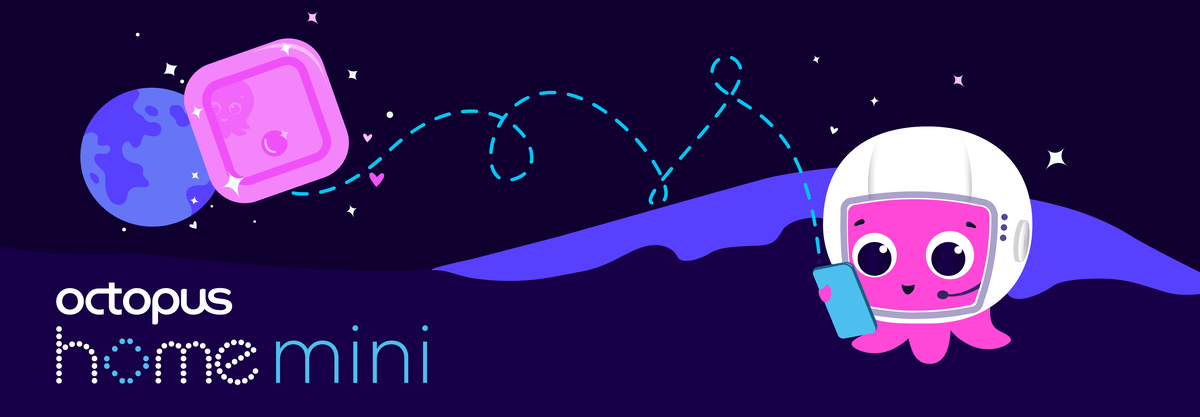
Octopus Energy have recently developed the Octopus Home Mini to allow customers to see their energy usage quickly on their App. It achieves this by sending the data from the meters as soon as it is available to their cloud based platform called Kraken. This means you can use their app or website to see your electricity consumption and what you're spending, with results updated every 10 seconds and your gas every 30 minutes.
It is a tiny device physically, no bigger than a plug.
It is in beta testing currently and Octopus are gathering feedback from users.
Software
Online Accounts
Your supplier will usually provide access to your usage data though your online account. However, this data cannot always be downloaded and functionality is usually limited.
Apps
Many suppliers now provide Apps to see your energy information. Below we have focussed on the Third Party Apps which customers may not be aware of.
VAT on Apps
Sometimes customers are confused by the display of VAT on Apps.
- App Usage does not include VAT or Standing Charges
- App Bills does show VAT and Standing Charges
- IHD (In Home Device), for comparison, shows VAT and Standing Charges.
Bright

Bright is the name of an App provided free of charge by Hildebrand Technology Limited which allows you to monitor your electricity or gas energy consumption.
Bright connects to DCC to access meter data. You can access your data for free once you have provided your GUID/MAC/EUI address (Globally Unique Identifier or Media Access Control or Extended Unique Identifier) from the back of your IHD. The fact that the MAC address isn't published anywhere provides sufficient proof that you are the genuine user.
And if you buy one of their Glow CAD devices you can see the data more quickly, in near real time. See Consumer Access Devices below.
Energy Saver App
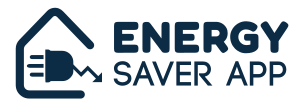
Oxfordshire County Council have developed the Energy Saver App that uses smart meter data to give residents real-time visibility of their energy use and tailored advice on how to cut their consumption and costs, as well as helping to identify homes suited for renewable upgrades.
- See which household devices use most energy
- Get energy-saving tips based on your usage
- Compare energy deals and switch in minutes
- Chance to join government trial of affordable solar.
Hugo

Hugo is a paid for app which allows you to see yearly, monthly, weekly and daily bar charts for electricity and gas. You can set a budget as a challenge to spend less and reduce energy wastage.
Hugo has a very good coverage of all the systems you might want to monitor:
- Electricity Usage
- Gas Usage
- Solar Export
- Electric Vehicles
- Battery
- EV Chargers
- Solar Inverter
- Heating, Ventilation, and Air Conditioning (HVAC)
- Weather.
Loop Energy

Loop Energy is the name of an App provided free of charge by Trust Power Limited for smart phones that allows you to monitor your electricity and gas energy consumption.
Loop connects to DCC to access meter data which means you can usually see updates every 2 hours. Live data is not available.
The bars on their consumption chart for the day view are not split by time but by event. So, if you use a high-powered appliance for, let's say, 17 minutes, you will see that 17 minute block of usage in the Day view - this is designed to make it easier for you to relate what you're seeing in the graphs in terms of usage and costs to your actual activities. In other words, the day graph reflects the significant changes through the day. This is an interesting approach; we'll have to see if it proves valuable.
As usual, if your IHD can only see your electricity readings and not the gas, it's likely loop will only provide your electricity readings.
Loop have now added support for Amazon's Alexa to their system; look for the skill "Loop Energy" in your Alexa App. You can ask Alexa questions such as:
- How much electricity / gas have I used today / this week / last week / this month / last month
- How much have I spent today / this week / last week / this month / last month
- Show costs (for devices with screens)
- Give me a tip.
Utrack by Uswitch
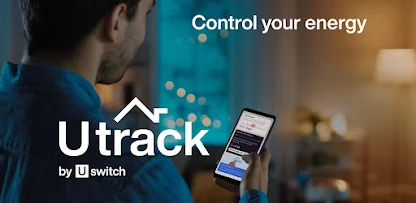
Utrack is the name of an App provided free of charge by Uswitch for smart phones that allows you to monitor your electricity and gas energy consumption. You can track your energy across the day and monitor changes in your energy spend and calculate potential savings with handy household tips.
As usual, if your IHD can only see your electricity readings and not the gas, it's likely Utrack will only provide your electricity readings.
Please note that the next sections are more technical and are aimed at software developers.
APIs
Using APIs (Application Programming Interface) programmers can access customer data through targeted requests. The data retrieved can be processed and displayed.
Hildebrand Glowmarkt API
Hildebrand have provided a free API to access the data they store from your meter via DCC or from their CAD device. It also supports the MQTT (Message Queue Telemetry Transport) message protocol.
You need to set up an account through their Bright app initially and wait for verification. See the following documentation:
Glowmarkt API documentation pdf
Hugo API
Hugo's API set called Boxd seems to be aimed at the professional energy manager with its wide ranging set of features and its "Contact Sales" for a price.
Features include:
- Manage Properties
- Smart Meter Data
- Home - Understand where your energy is flowing
- Tariff Finder
- Set your own alerts
- Set and monitor budgets
- Create your own bills and cost reports
- Compare EPC vs Smart Meter consumption
- Analyse energy efficiency per m2 for EPC and Smart Meter data
- Get real time ROI (Return On Investment) on Assets.
n3rgy
n3rgy connects to DCC to access meter data. As a domestic customer you can access your data for free if you give it the last 13 digits of your MPAN (Meter Point Administration Number on your electricity bill) or your MPRN (Meter Point Reference Number on your gas bill) and the GUID/MAC/EUI address (Globally Unique Identifier or Media Access Control or Extended Unique Identifier) from the back of your IHD. The fact that the MAC address isn't published anywhere provides sufficient proof that you are the genuine user.
After your initial registration give the system a couple of hours to retrieve the data and then you'll be able to download your data as zipped csv files.
Octopus Energy API
Octopus Energy provides a REST API for customers and partner organisations to interact with their platform. Amongst other things, it provides functionality for:
- Browsing energy products, tariffs and their charges.
- Retrieving details about a UK electricity meter-point.
- Browsing the half-hourly consumption of an electricity of gas meter.
- Determining the grid-supply-point (GSP) for a UK postcode.
- Creating a quote.
- Creating an account.
MQTT
MQTT (MQ Telemetry Transport - where MQ is a product) is the standard messaging protocol for the IoT (Internet of Things). It is a extremely simple and lightweight messaging protocol, designed for constrained devices, low power, and low-bandwidth, high-latency or unreliable networks.
Hildebrand CAD
Hildebrand have developed their products further, and their CAD now supports MQTT locally and in the cloud.
Google Play® and the Google Play Logo® are trademarks of Google LLC.
App Store® and the Apple Logo® are trademarks of Apple Inc.
(Page updated: 2025-12-31)
